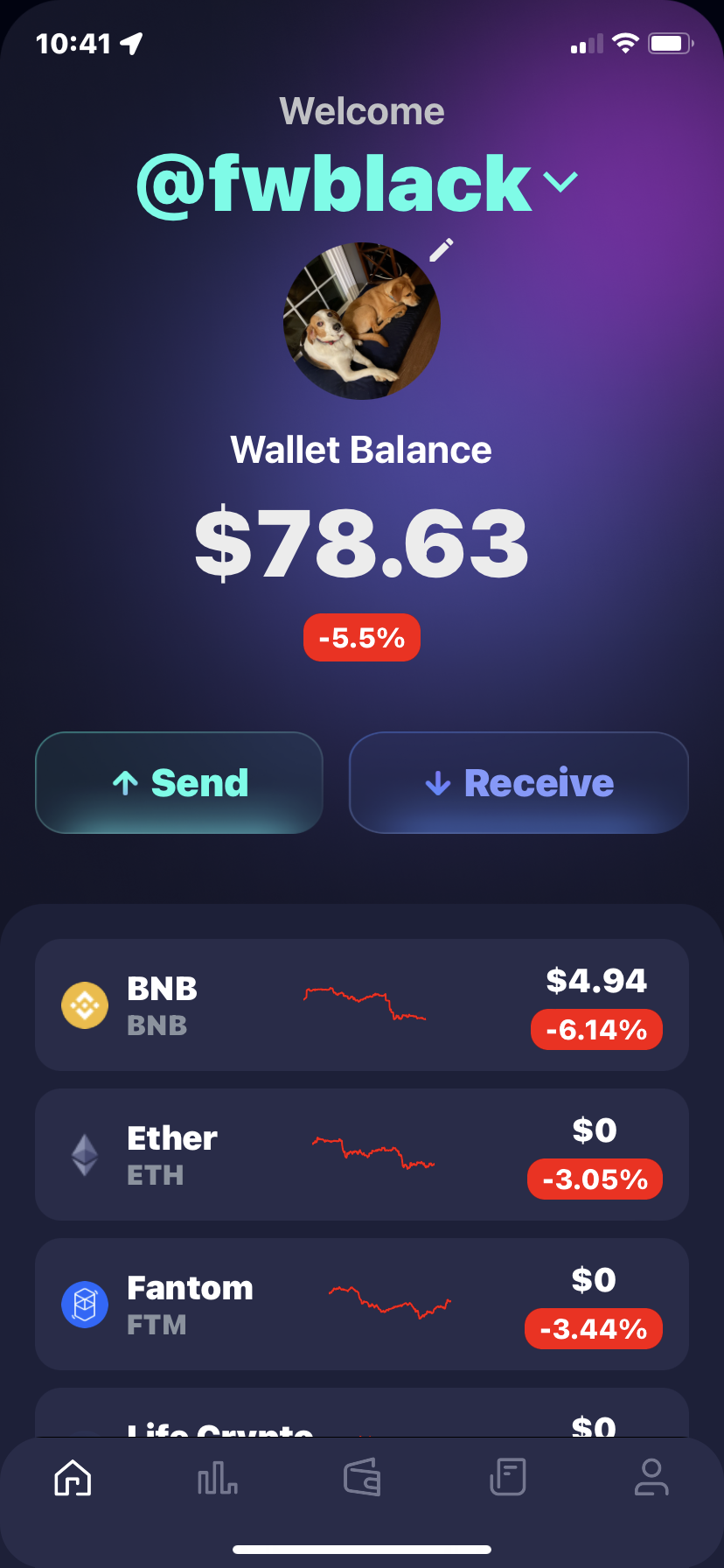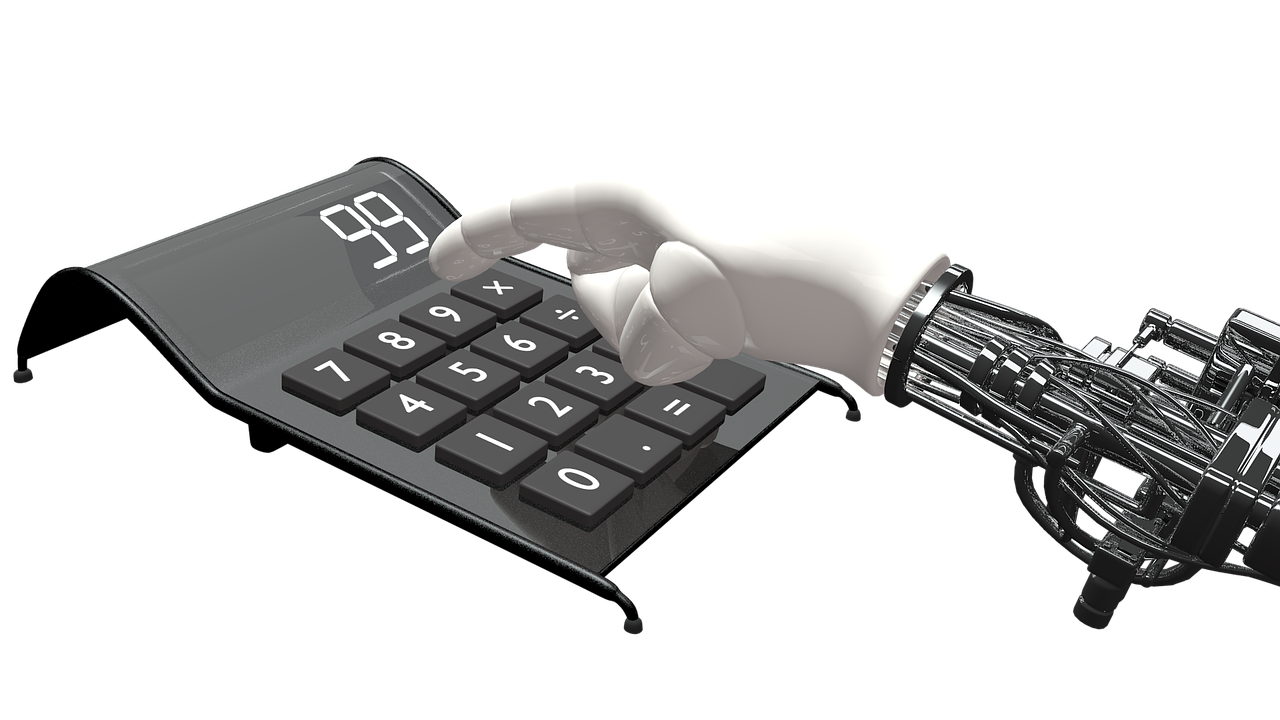Win a SafePal S1 Hardware Wallet
For info on how, click the button below…
Want Money Making Tips?
Subscribe to my mailing list and I’ll email you when I have info on something. I may not post in the blog section of this website much anymore but I do keep an eye out for opportunities and will let you know…
Most Recent Blog Posts…
Life Wallet Now Available
Send/Receive Crypto using Usernames! The Life Crypto Wallet is now available on the Apple Store and the Google Store! This wallet makes it easy to send and receive digital currency by using usernames instead of alphanumeric wallet address strings!
Make Money with Intelligent Quantitative Arbitrage Income.
High Risk, High Reward, Intelligent Quantitative Arbitrage Platform. Arbitrage = the simultaneous buying and selling of securities, currency, or commodities in different markets (exchanges) or in derivative forms in order to take advantage of differing prices for the same asset.
Continue Reading Make Money with Intelligent Quantitative Arbitrage Income.
New to Digital Currency? Start Here…
WHAT IS BITCOIN, CRYPTO, DIGITAL CURRENCY, AND THE BLOCKCHAIN?
If you feel like you’re behind when it comes to Bitcoin, don’t, I’ll catch you up in this easy to understand guide. Bitcoin, Litecoin, Ethereum and other altcoins are crypto currency, digital currency, or virtual currency stored on a blockchain. A blockchain is a decentralized and distributed ledger (database) made up of a network of computers…
HOW TO SAFELY BUY BITCOINS, LTC, ETHEREUM, AND ALTCOINS
It’s easy to get confused and frustrated when trying to buy Bitcoin BTC, LiteCoin LTC , Ethereum ETH, or altcoins. People don’t understand why they can’t use Paypal, or their credit card, to purchase Bitcoin. This is a Step by Step guide on how to Safely buy Digital Currencies, how to transfer them to other exchanges, and how to exchange them for other crypto or digital currencies.